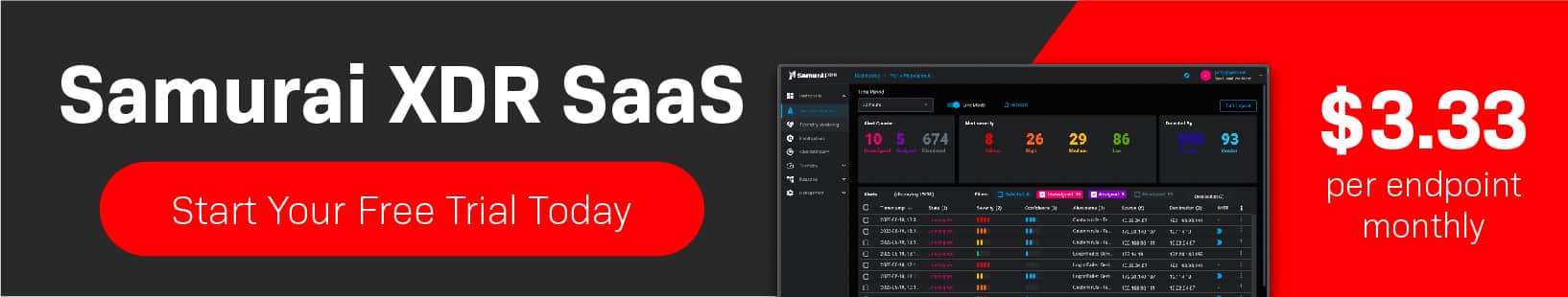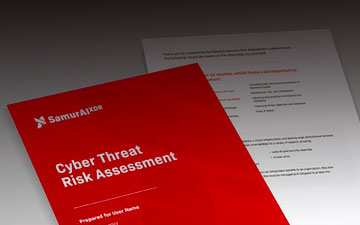Supporting remote work has become an accepted practice for companies of all sizes. The remote workforce has existed since the inception of the Internet, but its growth has been spurred on by the COVID-19 pandemic. Today, many organizations promote a remote work environment that benefits both the company and its employees.
A remote workforce changes the characteristics of a traditional IT environment. The addition of multiple endpoints that need to be protected complicates cybersecurity efforts. Each endpoint offers threat actors a gateway to a company’s valuable data resources and has to be effectively secured.
In this post, we are going to look at how an extended detection and response (XDR) platform in conjunction with Google Workspace can provide a secure remote work environment.
What is the Importance of Endpoint Security?
Remote work depends on the use of laptops and mobile devices that become endpoints in an IT environment. Employees use these devices to interact with cloud applications to support their role in the company and perform job-related functions. They may also store sensitive or valuable data resources on these endpoints.
Endpoint security is essential for organizations that support a remote workforce. In many ways, the endpoints represent a potential weak link in a company’s cyber defenses since they are outside of its traditional security perimeter. Additional measures need to be adopted to secure endpoints.
Threat actors target endpoints and attempt to exploit security lapses. The most serious threats faced by endpoints include:
- Falling victim to phishing expeditions;
- Inadvertently introducing malware into the larger IT environment;
- Being used to further insider threats such as leveraging excessive privileges to access restricted data.
Google Workspace's Role in Endpoint Security
Google Workspace is a very popular platform that is widely used by the remote workforce. This makes it an attractive target for cybercriminals attempting to victimize unsecured endpoints. Following are some potential attack vectors in Google Workspace.
- Google Drive - Valuable company information may be stored on Google Drive.
- Gmail - Gmail can be used to launch phishing attacks against remote workers. Credentials can be stolen, allowing a legitimate Gmail account to be used for nefarious purposes.
- Google Docs and Sheets - Threat actors can gain access to these items and steal or compromise sensitive data or intellectual property.
- Google Meet - Malicious links can be presented to meeting attendees with the hope of enticing clicks.
Google has made Workspace security a priority as it strives to attract a bigger slice of the remote work audience. Following are some of the features of Google Workspace that promote security.
- An endpoint management system is provided and is designed to enforce security barriers on remote devices. The system is compatible with Android, iOS, Windows, Chrome OS, MacOS, and Linux endpoints and is easy to set up and use. It facilitates the use of screen locks and strong passwords. The platform employs an agentless approach that allows admins to erase confidential information from endpoints without installing software on users’ devices.
- Google Workspace encrypts data at rest and in transit to protect it from unauthorized access. All data on Google Drive is encrypted at rest as are email, docs, sheets, and the majority of other Google Workspace components.
- Anti-spam and phishing filters are active by default to minimize the risks of phishing attacks. The filters stop over 99.9% of spam from reaching users’ inboxes. This strengthens remote workforce security by minimizing the risks of an inadvertent click on a phishing email that delivers malware to the environment.
- The Google Workspace security dashboard gives admins the ability to monitor and flag activity within the environment. It provides actionable insights into external file sharing, identifies spam and malware targeting your organization, and offers metrics to demonstrate your security effectiveness. Security health recommendations are provided to help customers protect their environment effectively.
Google also offers extensive help and suggestions on how to enhance security. Examples include implanting two-factor authentication, limiting device permissions to specific apps, and creating sharing and editing permissions for Google Drives.
The Benefits of XDR for Endpoint Protection
An XDR platform is designed to enhance an organization’s existing security posture by extending threat detection and response capabilities. XDR provides the following features that contribute to stronger endpoint protection.
- XDR offers a holistic view of endpoint activities across the organization. The collection and analysis of large volumes of telemetry from dispersed endpoints enables XDR to uncover suspicious usage or data access patterns that need to be addressed.
- The behavioral analytics employed by XDR identify suspicious and anomalous activities that should be investigated by security personnel.
- XDR leverages threat intelligence to stay abreast of and identify emerging threats before they can impact an IT environment.
- IT personnel can use XDR to perform threat hunting throughout the environment using the latest threat intelligence.
Integrating Google Workspace Security with an XDR Platform
Combining the features and benefits of Google Workspace security with Samurai XDR provides organizations with enhanced endpoint security. Let’s look at how these two cybersecurity platforms complement each other to protect your endpoints.
Google Workspace features provide a strong first line of defense with features such as:
- Gmail filters to reduce phishing incidents by keeping malicious messages out of the inbox;
- Drive and file permissions to limit access to sensitive data;
- The Google Workspace security dashboard provides extensive information about endpoint activity throughout the environment.
The volume of detailed log data available from the security dashboard can be overwhelming and admins may miss important warnings. Samurai XDR eliminates that problem by consolidating and prioritizing alerts in a single, unified interface for enhanced productivity and security. Teams can focus on real problems without wasting time investigating false positive alerts.
XDR enables logs to be retained for longer than the Google Workspace limit of six months. This facilitates extended analysis and threat hunting by reviewing past events for undetected threats. Teams can uncover previously undetected activities that may indicate the presence of advanced persistent threats to the environment and take the appropriate action to remove them.
Best Practices for Robust Endpoint Security
Let’s finish by looking at some best practices for implementing robust endpoint security for a remote workforce.
- Implement multi-factor authentication for all endpoints.
- Lock down all drives and files by setting permissions.
- Encrypt data on endpoints.
- Enforce the rule of least privilege to control access.
- Insist on the use of strong passwords.
- Run endpoint vulnerability scans and fix discovered issues.
- Obtain visibility into the environment including all endpoints.
- Implement an advanced XDR solution such as Samurai XDR.
Samurai XDR offers a supported integration with Google Workspace to help secure your cloud environment, from networks to endpoints. Users can test it out during our 30-day free trial.
Featured articles
Identity Management in the Physical and Digital Worlds
7 August 2024 | Webinars
In today's rapidly evolving world, managing identities securely and efficiently is more crucial than ever. Join us for an insightful...
Identity Management in the Physical and Digital Worlds
30 July 2024 | Webinars
In today's rapidly evolving world, managing identities securely and efficiently is more crucial than ever. Join us for an insightful...
XDR for Small and Medium Businesses: Is It Worth It?
24 July 2024 | XDR
Cybersecurity is of paramount importance to virtually all organizations and SMBs have to address several specific challenges. The failure to...