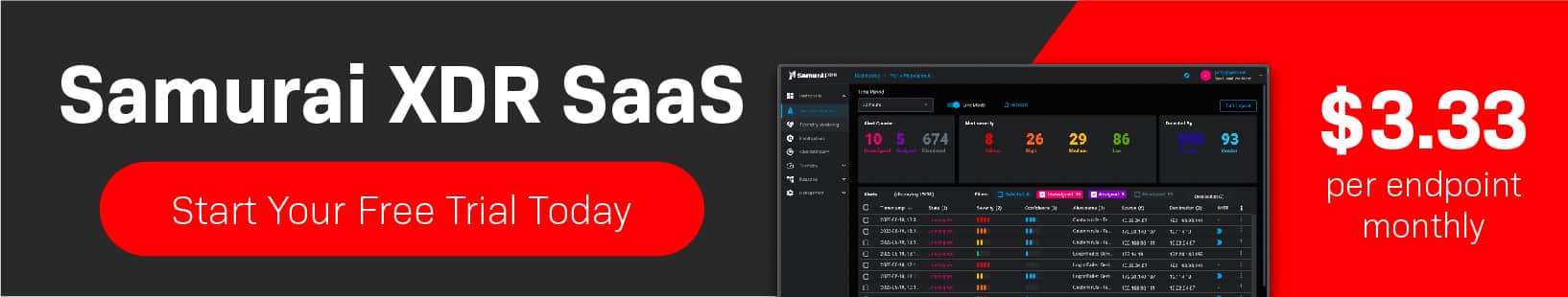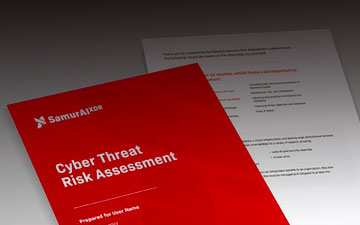The internet is central to everything we do as businesses and individuals in the 21st century. In this guide, we’ll look at what proxy servers are and how they work to protect internet users from cybersecurity threats.
What is a proxy server?
A proxy server is an intermediary server that separates organizations and end users from the web pages and platforms they engage with; a firewall that stops an enterprise from processing web requests that would infringe on their policies or cybersecurity protocols. Proxies actually started out with a focus on caching (in an era when the Internet did not have the capacity it does today) and added security functionality soon after.
Several types of proxy servers exist, including protocol, forward, reverse, anonymous, IP location/source, private or public.
How a proxy server works
To understand how a proxy server works, you first need to understand that every internet-enabled device has its own unique Internet Protocol (IP) address.
The data transmission between a device and the internet works because the information from the web gets sent directly to the IP address of your computer, tablet, phone, etc.
Proxy servers also have their own IP address — they appear as another computer, but one that your device recognizes.
Using a proxy server places another step in the chain of information downloaded from the web. So when you create a web request, such as navigating to a site or downloading a link, all the action is carried out by the proxy server, instead of your own device’s IP. The proxy server performs the request, gathers the response, and sends the information to your device.
This may sound like a long-winded process, but it’s not. Proxy server workflows happen in real-time and there’s no disruption or lag time suffered.
When they work well, you’d never know the proxy server was there.
The benefits of using a proxy server
Enhanced security
From a cybersecurity perspective, proxy servers help elevate the level of protection a business or individual has when using the internet. In simple terms, a proxy server has the ability to act like a shield, protecting your device from malware and similar threats. This is because the proxy has the ability to inspect the traffic passing through it, and perform corrective actions if something undesirable is detected.
Private browsing and behavior
In addition to its shielding qualities, a proxy server also ensures your sensitive information and behavioral patterns are hidden and more protected. Because all web requests are routed through the proxy server’s IP address, the destination site cannot trace your device’s IP.
Prevent employees from accessing certain sites
Organizations can utilize proxy servers to block access to certain websites. This can be advantageous for cybersecurity posture, as well as overall productivity and safeguarding. Proxy servers also enable monitoring of web requests, providing a comprehensive log of user activity.
Access location-specific content
Proxy server use can be a handy way to get around geo-restrictions placed on some websites. You can make it look like you are based in a certain location that’s not restricted, in order to bypass the block and access uncensored content.
Faster speeds
We mentioned above how using a proxy server won’t add any time to your web browsing process (since its original purpose was to perform caching). Therefore, utilizing a proxy server can help speed up the experience as well.
When a certain website is frequently visited by many people at the same time, proxy servers can use a cached version of the site instead of sending out a multitude of requests. As only one request is needed to fulfill the needs of all the users, your bandwidth is saved and efficiency is increased.
Proxy server vs VPN
While both VPNs and proxy servers protect and hide your IP address, they are not one and the same.
- Proxy server vs VPN: Traffic
- A VPN operates at the network or system level and can be configured to protect all data going to or from your device.
- A proxy server operates at the application level, protecting a particular browser or application.
VPNs are usually used to protect connections between locations (as is the case with site to site VPNs) or to protect inbound connections from clients outside the enterprise perimeter (using client to site VPNs).
- Proxy server vs VPN: Encryption
- Some VPNs will encrypt your traffic. MPLS VPNs do not, by default, provide encryption, and nor do GRE tunnels. Almost all VPN clients which are used to connect back into enterprise networks provide encryption.
- Encryption is not a core element of the functionality provided by proxy servers.
If your organization has systems located on an enterprise network to which staff require remote access, you’d want to use a VPN and not a proxy server. A VPN will provide a secure method of providing remote access while remaining compliant with enterprise security policies. Proxies, on the other hand, can provide security functionality for outbound connections from the enterprise network.
Proxy server vs firewalls
The introduction of NGFWs
As the name might suggest, Next-Generation Firewalls (NGFWs) represent the latest iteration of firewall security — and as NGFWs become more widely adopted, companies are increasingly dropping their usage of original proxy servers. The reason why NGFWs are allowing organizations to drop the use of proxies is that they have stateful connection management capabilities and traffic inspection capabilities, which previous generations of firewalls did not have.
Reverse proxies and WAFs
Rounding off the proxy server and firewall comparison: reverse proxies and Web Application Firewalls.
Reverse proxies (a proxy that sits in front of internet servers and processes requests before they are forwarded to the servers) help to manage connections across many servers. They can play an important role in the security of your servers, by blocking potentially malicious traffic from reaching the backend servers.
Web Application Firewalls (WAFs) act as a reverse proxy but also incorporate connection management as well as firewalling — essentially acting like an evolved version of a reverse proxy. Most Content Distribution Networks (CDNs) now also act as WAFs.
The initial purpose of a CDN was to improve performance. This was true of the likes of Akamai and Digital Island which were some of the first players in this space. CDNs have since evolved. Akamai has remained a major player, but CloudFlare has emerged as an important challenger and the likes of Azure FrontDoor are also making inroads in the market.
CDNs, through their distributed nature, also help to prevent DDoS (Distributed Denial of Service) threats because of their ability to block malicious traffic closer to source, where it is less “concentrated”.
Reverse proxies, WAFs, and CDNs are all great examples of how the proxy server concept has evolved to offer better protection over the last 20 years.
Putting a proxy server to work for your cybersecurity
Proxies play an important role in informing XDR solutions with telemetry data. While NGFWs have replaced a lot of the security functionality that proxies play, they can still play a role in providing the security required by an organization. Within the Samurai platform, a proxy’s telemetry is used to help uncover attempted breaches and the activities of threat actors who are trying to compromise your network.
Contact the Samurai team today to learn more about our world-class level of protection.
Featured articles
Identity Management in the Physical and Digital Worlds
7 August 2024 | Webinars
In today's rapidly evolving world, managing identities securely and efficiently is more crucial than ever. Join us for an insightful...
Identity Management in the Physical and Digital Worlds
30 July 2024 | Webinars
In today's rapidly evolving world, managing identities securely and efficiently is more crucial than ever. Join us for an insightful...
XDR for Small and Medium Businesses: Is It Worth It?
24 July 2024 | XDR
Cybersecurity is of paramount importance to virtually all organizations and SMBs have to address several specific challenges. The failure to...